Offline vs. Cloud Password Managers 🔑
Should You Trust Your Passwords in the Cloud? | Consider KeePass

Passwords are the problem. Our digital lifestyle requires us to sign into an ever increasing number of apps, websites, and devices. Our capacity to manage unique passwords is not sustainable. Gone are the days when one could use the same strong password for everything. Because if one site is compromised then you are seriously pwned. To add to the frustration, every site has a slightly different requirement for a valid password (minimum characters, lowercase, numeric, and so on, …). It’s maddening.

An increasingly popular solution is a password manager. A password manager is software that is secured by one master password and holds secure many passwords. You would access it with your master password then generate a new password for each site/app that you use. Solving the forgotten password problem because you need only remember the one password. It would also stop the temptation to use weak passwords or reuse passwords on multiple sites.
Generally software managers fall into one of two categories: Cloud and Offline. Cloud solutions typically charge a monthly fee and store your passwords remotely on the cloud. Examples of popular cloud based password managers include: Dashlane, RoboForm, LastPass and 1Pass. Offline solutions are usually free (open source) and store your encrypted passwords on your computer. There are pros and cons to both approaches.
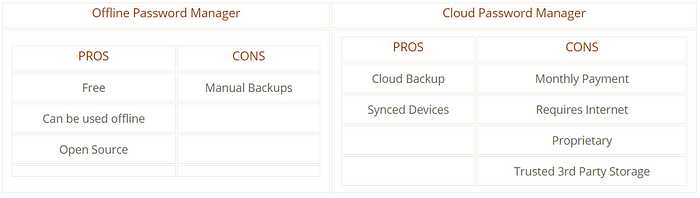
What happens when the cloud provider goes out of business, is hacked, or you simply cannot access the Internet?
A major consideration when evaluating an offline vs. cloud password manager is the ability to share passwords between devices. This one factor has persuaded many normally careful people to store all their passwords on the cloud. It’s a trade-off for convenience. No no no no no. If your passwords are on an encrypted USB then it is the essence of portable. Bringing your passwords from your desktop to your laptop is easily done.
Offline requires a little bit more self reliance. But that’s how I roll. I would rather take responsibility for my information security than trust an online service. Be safe.

Cloudless sundown
A same, secure password sane
watching the spyware

Enter The PIN before inserting the USB into its slot. Do not enter the PIN while the device is connected.
Close all applications before hibernating, suspending, logging off or ejecting the USB device. This is an important step especially if you are using the A55 Key Quest Vault or a software cryptocurrency wallet.
Put the USB Device back in its capsule when not in use. You should remember to seal the capsule and store it in a safe place.
Make sure your are not being watched or recorded by a surveillance camera. Be aware of your surroundings and look behind you.
Do not plug the USB into a suspicious computer. Avoid using a computer that may be infected with malware.
